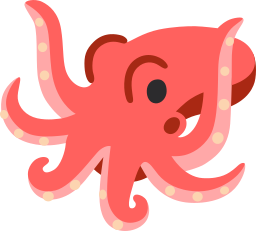Navigating The Documentation
Navigation On Documentation Pages
Each documentation page provides several navigation features to help you get around:
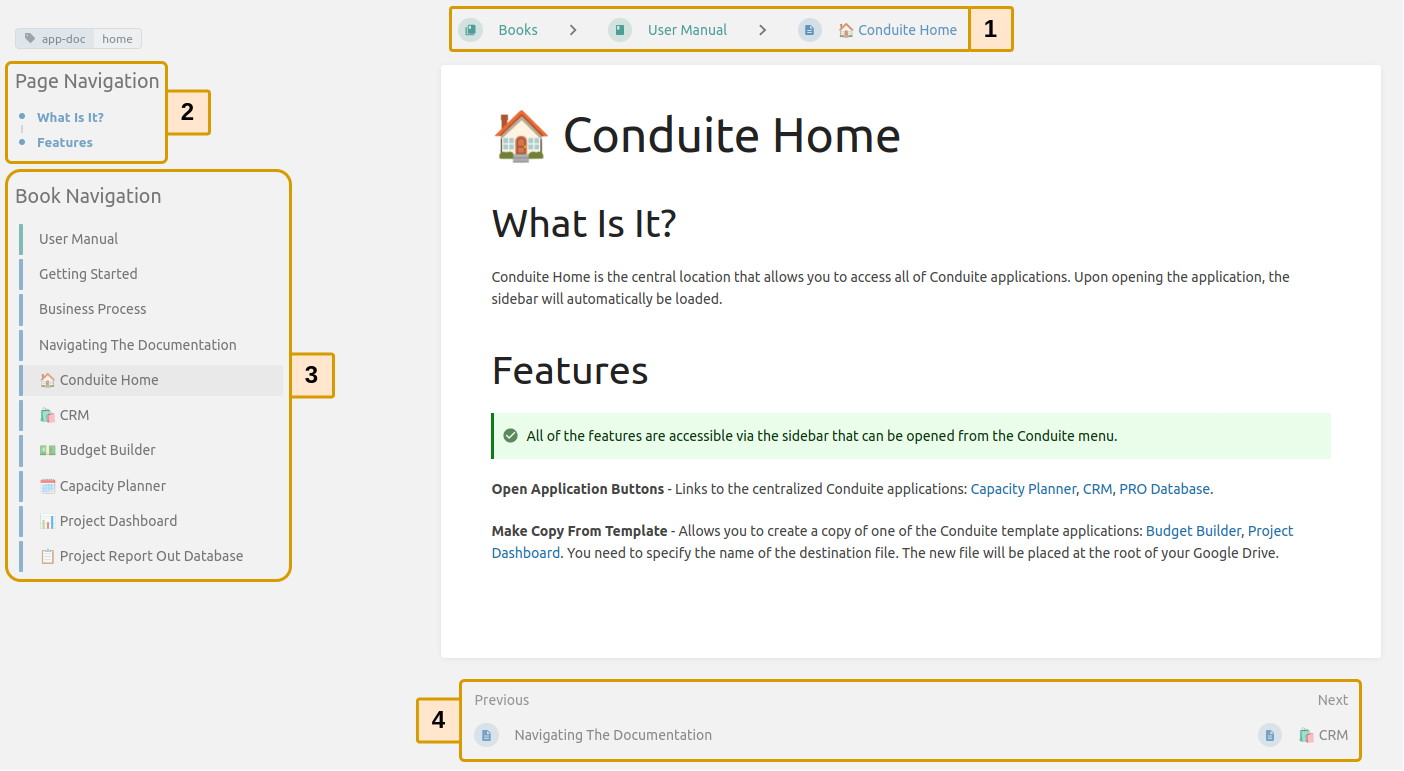
Application Documentation
All documentation pages for Conduite Applications follow the same structure in order to make it easier for you to navigate.
- What Is It - A brief description of the application and its purpose.
- Key Concepts - The list of key concepts that are needed to use the application. You can expand / collapse blocks individually by clicking on their top bar (see below). The content is pulled from the Glossary.
- Key Performance Indicators - The list of KPIs that the application computes or relies on.
- You can expand / collapse blocks individually by clicking on their top bar (see below). The content is pulled from the Glossary.
- Using The Application
- Typical Workflow - The step-by-step description of the typical way users will use the application.
- Structure & Features - A comprehensive description of the content of each tab of the application
- Conduite Addon - A description of the features provided by the addon for the Conduite application.
Click Me To Expand / Collapse
Well Done! 🎉 There's always helpful information in such collapsible boxes.
Glossary
The Glossary is an important resource for Conduite users. It provides detailed definitions (and examples when relevant) of Key Concepts and Key Performance Indicators in Conduite. We encourage you to refer to it as often as needed, in particular in the beginning of your Conduite experience.