Budget Builder
What Is It?
The Budget Builder is an application that allows you to create detailed budgets and timelines. It also provides ready to use tables and charts that you can use include in your proposal and offers.
Key Concepts
Margin
Margin is a term used in both business and finance to refer to the difference between the price of a good or service and the amount of money required to produce it. It is the amount of money that remains in your pocket once you have delivered a service.
Margin is usually expressed in percentage. Ex: if you sell a product or service for $1,000 with a 40% margin, you earn $400.
In Conduite, margins apply to many things:
- Labor (though Daily Rates)
- Budgets
- Contracts
- Projects
Margin Types
| Margin Type | Description |
| Margin at Signature ($/%) | The margin computed at the time a contract is signed (provided by the associated Budget Builder). For a project this is a static value. |
| Margin Objective ($/%) |
The margin objective that is set for a project. At the beginning of a project that value equals the Margin at Signature. But it can evolve overtime (up or down). In Conduite, setting a margin objective is the primary way to steer the performance of a project. |
| Expected Margin ($/%) | The margin that we expect to make on a project at any given time based on what was spent and what we think we need to spend to finish the work. |
Daily Rates
The Daily Rate is the cost of a staff member for one day of work. Each person in your company has a different daily rate. For the sake of simplicity Conduite assigns a daily rate for each role of your company (developer, project manager, designer, domain expert, ...). Daily rates are needed for all the roles that you want to include in your budgets.
The Daily Rate can be expressed in two ways:
- Unloaded - This corresponds to the cost of the employee role for the company.
- Loaded - This corresponds to the cost of the employee role including the margin you want to make. This is the amount that you charge your clients.
In other words, the difference between the loaded and unloaded rates is your margin. The amount of margin you add to the Unloaded Rates is specific to your organization and to the contracting mechanisms between your clients (ex: government contracts often have specific rules for rates calculation).
The daily rates are combined in a summary table a Rates Card that specifies:
- Role
- Unloaded Rate
- Margin
- Loaded Rate
Labor
In a budget, labor refers to the cost of all the employees needed to execute a contract. In Conduite that cost is computed based on the Daily Rates and the number of days needed.
Expenses / Direct Costs
In a budget or contract, the expenses (or direct costs) refer to all the non labor costs that are needed to execute the contract. For example:
- Travel and accommodation
- Software licences
- Hosting fees
- Equipment
- 3rd party service
These items are usually charged at cost to the client. Therefore you cannot specify a margin for direct costs.
Budgets
A budget refers to a financial plan that outlines the expected labor costs and expenses associated with the project or service being provided under a contract. The budget is usually an integral part of the contract and serves as a basis for determining the financial obligations of each party involved.
Conduite works with budgets that have the following (simple) structure:
- Labor
- Expenses / Direct Costs
The Budget Builder computes the margin for labor (value and %) automatically. The margin on labor is the margin of your contract.
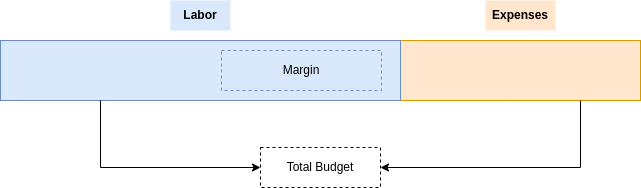
Resourcing Request
Sending a Resourcing Request is a way of booking a set of human resources for future work. It is a compilation of allocations for a period of time: someone working on something for a certain number of days over a period of time.
In Conduite, Resourcing Requests are sent in 2 instances:
- During the Business Development phase when the Sales Team wants to book resources ahead of the signing of contract. They do this directly from the Budget Builder using the Send Resourcing Request Addon feature.
- During the project execution phase when Project Managers send their Project Report Out to update the Capacity Manager on how much capacity they need to finish the project.
Key Performance Indicators
The main purpose of the Budget Builder is to help you compute precisely the total cost of a contract and its associated margin.
In addition, the Budget Builder will provide:
- The break down between Labor and Expenses (value and margin)
- A detailed timeline of the project
- A Resourcing Request
- Tables and charts for your proposals / offer documents
Using The Application
Typical Workflow
- You identify the main workstreams / phases of execution of the contract.
- You outline the main activities for each work stream.
- You specify which roles will be involved in each activity and the number of days per month you estimate necessary.
- You specify any expenses associated with the activities.
- You review the budget numbers (labor, expenses, margin) and make sure that everything makes sense according your prospects needs and constraints.
- You copy/paste some of the tables and charts in your offer.
Any table you copy from the Budget Builder into a Google Doc can be copied as Linked to spreadsheet. If you update the numbers in the Budget Builder, the tables will automatically update in the Google Doc 😎.
Structure & Features
If any monetary value (totals, rates, unit costs) does not have a Loaded or Unloaded mention next to it, it then refers to Loaded value (what you charge to your client).
Setup
This tab allows you to configure the main attributes of your budget.
| Attribute | Description |
| Period - Type |
You can choose between:
|
| Period - Start | The number of week (1-52) or month (1-12) in which you expect the contract execution to start. |
| Workstream | The main phases / components of the contract. This is a way to group the activities of the contract. You can have up to 13 workstreams. |
| Role | The list of roles in your company. You can have up to 33 roles. |
| Unloaded Rate |
The unloaded rate for a role. |
| Loaded Rate |
The loaded rate for a role. This is a function of the unloaded rate and the margin. 💡Computed Field |
| Margin (%) | The margin you what to make on a role |
The columns Role, Unloaded Rate, Loaded Rate and Margin define your Rates Card. A similar one is used in the Project Dashboard.
Labor
Each line of this tab specifies the amount of days (Labor) a role needs to execute an activity over time. That activity being part of a workstream. You decide the level of detail you need. Once you are done you will have built your labor budget and project timeline 👌. You can actually use this tab as Gantt Chart.
Make sure that the columns Workstream, Activity and Role are filled in if there are days allocated to a line. Otherwise these days might not be taken into account in the other tabs.
| Column | Description |
| Workstream | The name of the workstream. Choose from the list. |
| Activity |
The name of the activity. Tip: Keep it short. |
| Role | The role of the person that will be executing the activity. Choose from the list. |
| Rate |
The Loaded Rate associated to that role. 💡Computed Field |
| Periods | 12 columns in which you specify the number of days needed for that role (and activity). Leave blank (or input 0) if no days are necessary. |
| Total - L |
The total value of corresponding to the number of days for that role (and activity) based on its Loaded Rate. This is what you will charge your client. 💡Computed Field |
| Total - UnL |
The total value of corresponding to the number of days for that role (and activity) based on its Unloaded Rate. This is what it will cost you. 💡Computed Field |
| # Days |
The sum of days across all periods for that role (and activity). 💡Computed Field |
⛑️ Adding An Activity
In order to add an activity for a role you simply need to:
- Insert a row where ever you want in the table (Right Click > Insert row above / below).
- Copy the formulas for the computed fields.
Validation conditions will be copied automatically.
Expenses
This tab allows you to specify any expenses or direct costs for the client associated with the execution of the contract for each workstream over time.
Make sure that the columns Workstream and item are filled in. Otherwise these items might not be taken into account in the other tabs.
| Column | Description |
| Workstream | The name of the workstream. Choose from the list. |
| Item |
The name of the item. Tip: Make it explicit for your client |
| Unit Cost - L | The Loaded Unit Cost of the item. This is the amount you will charge your client for each unit of that item. |
| Margin (%) | The margin you will make on that item. |
| Periods | 12 columns in which you specify the number of items needed for that workstream. Leave blank (or input 0) if no items are necessary. |
| Total - L |
The total value of corresponding to the number of items needed based on the Loaded Unit Cost. This is what you will charge your client. 💡Computed Field |
| Total - UnL |
The total value of corresponding to the number of items needed based on the Unloaded Unit Cost (Loaded Unit Cost without the Margin). This is what it will cost you. 💡Computed Field |
⛑️ Adding An Expense
In order to add an expense for a role you simply need to:
- Insert a row where ever you want in the table (Right Click > Insert row above / below).
- Copy the formulas for the computed fields.
Validation conditions will be copied automatically.
Budget - Summary
This is a read-only (protected) tab. Do not modify it.
This table provides you with an overall summary of the budget for labor and expenses, per workstream. This use useful to provide a snapshot of the costs to your client.
Budget - Detailed
This is not a read-only tab. Do not modify the configuration of the pivot tables.
Labor - This table provide the detailed cost and number of days for each workstream by activity. You can expand/collapse workstreams as needed.
Expenses - This table provide the detailed for each workstream by item. You can expand/collapse workstreams as needed.
Overall Summary
This is a read-only (protected) tab. Do not modify it.
This tab provides an overall summary of your budget in addition to an analysis of the the margin.
| Table | Description |
| Total Per Period | The total value (labor + expenses) of the contract over time. |
| Margin | The total margin (value and %) of the contract, with detail on labor and expenses. |
| Chart | Description |
|
Total (Loaded) Per Period |
Chart representation of the Total Per Period table. |
|
Distribution - Margin |
The distribution of margin between labor and expenses. |
|
Distribution - Total |
The distribution of the contract value between labor and expenses. |
# Days / Role / Period
This is a read-only (protected) tab. Do not modify it.
This table provides the number of days per role per period. This is in effect the Resourcing Request that will be needed to update your Capacity Planner.
Emailing The Resourcing Request
You can easily email the Resourcing Request to the Capacity Manager using the menu 🐙 Conduite > ✉️ Send Resourcing Request.
Labor Value / Role / Period
This is a read-only (protected) tab. Do not modify it.
This table provides the total value of labor per role and per period. It's a similar view than the previous tab but converting days into monetary value. This is useful to picture how costs are spread over time.
Expenses Value / Period
This is a read-only (protected) tab. Do not modify it.
This table provides the total value of expenses per workstream and per period. This is useful to picture how costs are spread over time.
Configuration
This tab contains the ID of the Conduite configuration file and other computed configuration parameters.
