Project Dashboard
What Is It?
The Project Dashboard is the application that allows you to track the financial performance of a project. It does so by providing the project teams with simple yet powerful KPIs on Labor and Expenses.
Key Concepts
Margin
Margin is a term used in both business and finance to refer to the difference between the price of a good or service and the amount of money required to produce it. It is the amount of money that remains in your pocket once you have delivered a service.
Margin is usually expressed in percentage. Ex: if you sell a product or service for $1,000 with a 40% margin, you earn $400.
In Conduite, margins apply to many things:
- Labor (though Daily Rates)
- Budgets
- Contracts
- Projects
Margin Types
| Margin Type | Description |
| Margin at Signature ($/%) | The margin computed at the time a contract is signed (provided by the associated Budget Builder). For a project this is a static value. |
| Margin Objective ($/%) |
The margin objective that is set for a project. At the beginning of a project that value equals the Margin at Signature. But it can evolve overtime (up or down). In Conduite, setting a margin objective is the primary way to steer the performance of a project. |
| Expected Margin ($/%) | The margin that we expect to make on a project at any given time based on what was spent and what we think we need to spend to finish the work. |
Daily Rates
The Daily Rate is the cost of a staff member for one day of work. Each person in your company has a different daily rate. For the sake of simplicity Conduite assigns a daily rate for each role of your company (developer, project manager, designer, domain expert, ...). Daily rates are needed for all the roles that you want to include in your budgets.
The Daily Rate can be expressed in two ways:
- Unloaded - This corresponds to the cost of the employee role for the company.
- Loaded - This corresponds to the cost of the employee role including the margin you want to make. This is the amount that you charge your clients.
In other words, the difference between the loaded and unloaded rates is your margin. The amount of margin you add to the Unloaded Rates is specific to your organization and to the contracting mechanisms between your clients (ex: government contracts often have specific rules for rates calculation).
The daily rates are combined in a summary table a Rates Card that specifies:
- Role
- Unloaded Rate
- Margin
- Loaded Rate
Labor
In a budget, labor refers to the cost of all the employees needed to execute a contract. In Conduite that cost is computed based on the Daily Rates and the number of days needed.
Expenses / Direct Costs
In a budget or contract, the expenses (or direct costs) refer to all the non labor costs that are needed to execute the contract. For example:
- Travel and accommodation
- Software licences
- Hosting fees
- Equipment
- 3rd party service
These items are usually charged at cost to the client. Therefore you cannot specify a margin for direct costs.
Budget
A budget refers to a financial plan that outlines the expected labor costs and expenses associated with the project or service being provided under a contract. The budget is usually an integral part of the contract and serves as a basis for determining the financial obligations of each party involved.
Conduite works with budgets that have the following (simple) structure:
- Labor
- Expenses / Direct Costs
The Budget Builder computes the margin for labor (value and %) automatically. The margin on labor is the margin of your contract.
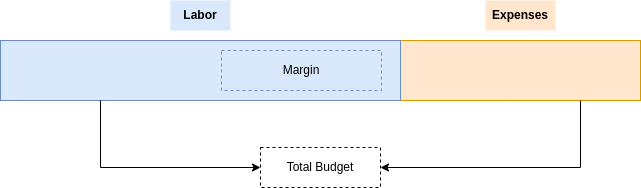
Capacity
Capacity refers to the amount of work your team can execute at any given time. It is measured in days. Capacity is planned for each team member individually.
Availability
The total amount of days a team member can work in a given month. Someone working full time will have a capacity of ~20 days per month, considering that s/he will not take vacation days and that there are no holidays in that month.
Allocations
The fact of allocating a certain number of working days to a staff member to work on something.
Remaining
The number days that a staff member can still work based on his/her availability and allocations.
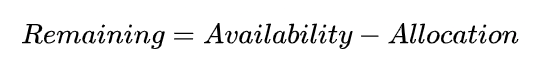
- Remaining > 0 - The staff member can still be allocated work.
- Remaining = 0 - The staff member is at capacity, i.e. you have allocated work to the level of his/her availability.
- Remaining < 0 - The staff member is over booked, i.e. you have allocated more days that s/he can actually work.
Contract
In Conduite, a contract represents opportunities that has been won and signed. It is defined by:
| Attribute | Description |
|
Timelines |
The start and end date planned at the time of signature |
|
Scope of Work |
A description of the purpose of the contract and of the main activities. |
|
Labor - Amount |
The monetary amount representing the labor involved in the execution of the contract. |
|
Labor - Margin at signature |
The margin that we expect to make on labor based on the planning assumptions at the time of signature. This is the reference value for the execution of the contract. |
|
Expenses / direct costs - Amount |
The monetary amount representing the expenses / direct costs involved in the execution of the contract. |
All of these attributes are computed in the Budget Builder.
Project
A project is a temporary organizational artifact that corresponds to the execution of the scope of work defined in a contract by a group of people. Project are always associated to a contract and by extension to a Budget Builder.
Projects are defined similarly to contracts (labor and expenses), but account for all types of margins:
- Margin at Signature
- Margin Objective
- Expected Margin
In a nutshell, the performance of a project is the difference between the margin objective and the expected margin.
Key Performance Indicators
Main KPIs
Labor - Execution Rate ⭐
The Execution Rate (%EX) is a financial indicator that tells you how much (%) budget you've spent to date related to the amount you think you need to execute the project, i.e. Expected Execution Budget.
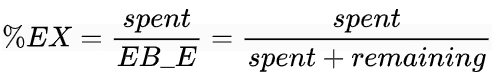
It is not (exactly) an indicator of progress of execution of project activities, i.e. it does not tell us if the project is close to completion. Ex: the last activity of the project is a one week training. This activity represents 30% of the budget but only one week of work.
Labor - Execution Efficiency ⭐
The Execution Efficiency (EE) is a KPI that tells you whether your team is on track to be in budget or not. In other words, whether the team will meet its Margin Objective on labor.
It compares how much labor you would have spent of the Execution Budget (EB) based on your current Execution Rate (%EX) to what you a have spent to date.
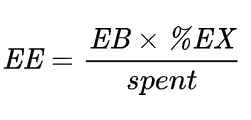
Project teams should manage their project to achieve and Execution Efficiency 100% or above.
Because it is a percentage, you can instantly assess the financial health of a project, regardless of the Margin Objective.
It is the main KPI that allows you to trigger adjustments of strategy and/or objectives (client approach, margin, scope, ...).
Interpretation
- EE < 100% - The team will spent more money than expected and the margin generated will be lower than the objective.
- EE = 100% - The team will spent as much as expected.
- EE > 100% - The team will spent less money than expected and the margin generated will be above the objective.
Examples
Let's consider a project that has a Labor budget (LB) of $1,000 and a Margin Objective (MO) of 40%. The resulting Execution Budget (EB) is:
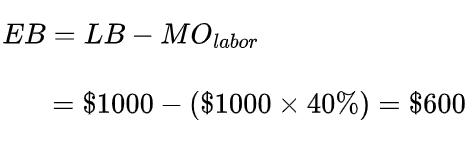
Let's consider the following scenarios:
| Scenario 1 | Scenario 2 | Scenario 3 | |
| spent | $200 | $150 | $400 |
| remaining | $300 | $550 | $190 |
| Execution Rate (%EX) |
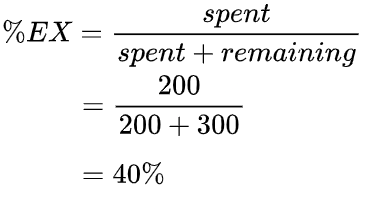 |
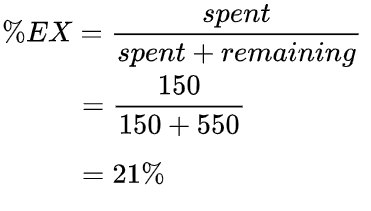 |
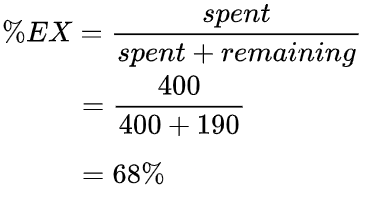 |
| Execution Efficiency (EE) |
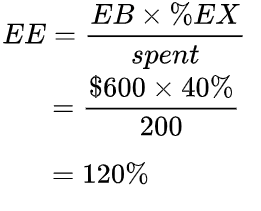 |
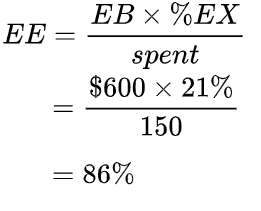 |
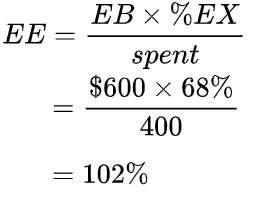 |
Let's analyze these numbers and discuss possible actions:
| EE | Status | Possible Actions | |
| Scenario 1 | 120% | 🎉 |
|
| Scenario 2 | 86% | 🚨 |
|
| Scenario 3 | 102% | 👌 |
|
Expenses - Margin Accrual Efficiency ⭐
Intermediate KPIs
Labor - Execution Budget
The Execution Budget (EB) is the amount of money for Labor that the project team has to execute the project. It is equal to the total Labor (LB) amount of the contract to which we subtract the Margin Objective (MO) of the labor component.
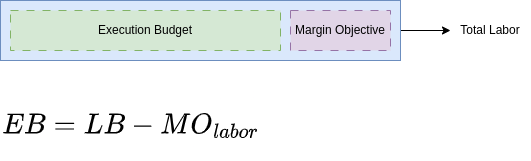
Because the Margin Objective might change during the course of execution, the Execution Budget can also change. In any case, the project team's objective should always be to spend less or equal than that amount.
Labor - Expected Execution Budget
The Expected Execution Budget (EB_E) is the amount of labor that the project team plans to spend to execute a project. It is based on what has been spent to date and the amount it has forecasted to execute the remaining scope.
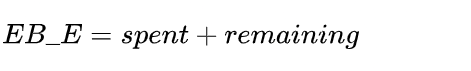
At the beginning of a project the Expected Execution Budget is equal to the Execution Budget. But as the project is executed the Expected Execution Budget can, at any given time, be lower or higher than the Execution Budget:
- Higher - The team will spent more money than expected and the margin generated will be lower than the objective.
- Lower - The team will spent less money than expected and the margin generated will be above the objective.
Labor - Expected Margin
The Expected Margin (%EM) is the computed from the Expected Execution Budget (EB_E) and labor (LB) amount of a contract.
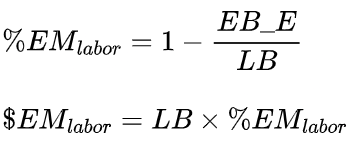
It can differ from the Margin Objective (%MO) depending on how the project is going.
Interpretation
- %EM >= %MO - The team will spent less money than expected. In such situations Execution Efficiency is >= 100%.
- %EM <= %MO - The team will spent more money than expected. In such situations Execution Efficiency is <= 100%.
Expenses - Margin Accrued
Expenses - Margin Expected
Using The Application
Typical Workflow
- Lorem ipsum
- Lorem ipsum
Structure & Features
Lorem ipsum
Project Sheet
Lorem ipsum
Contact List
Lorem ipsum
Labor Tracking
Lorem ipsum
Expenses Tracking
Lorem ipsum
Performance
This is a read-only (protected) tab. Do not modify it.
Lorem ipsum
Rates
This is a read-only (protected) tab. Do not modify it.
Lorem ipsum
Configuration
This tab contains the ID of the Conduite configuration file and other computed configuration parameters.
Conduite Menu
Seed From Budget Builder
Lorem ipsum
Submit Project Report Out
Lorem ipsum
Help
Lorem ipsum
