Getting Started
What Is Conduite?
Conduite is a Google Spreadsheets™-based Enterprise Resource Planning (ERP) system that helps you manage the financials of your service business with ease. Conduite provides simple and actionable KPIs that help you track and manage the health of your business.
Conduite comes in 2 parts:
- A set of Google Sheets™ applications (see table below)
- A Google Workspace™ Addon that you can get in Google Workspace Marketplace™
|
Application |
Description |
| 🏠 Conduite Home | Your landing page from where you can access all Conduite applications. |
|
🛍️ Conduite CRM |
Helps you manage your Business Development pipeline. You can track opportunities and estimate future revenue and margin over time. |
|
💵 Conduite Budget Builder |
Helps you build detailed budgets. You'll have clear margin calculations and tables ready to be shared to clients in your proposals. |
|
🗓️ Capacity Planner |
Helps you consolidate the work allocations for your team and to know who is working on what and when (present and future). |
|
📊 Conduite Project Dashboard |
Helps you track the financial health and progress of your projects (signed contracts) with limited effort. You'll get an appreciation of the financial health of your projects in seconds thanks to the (limited) insightful KPIs. |
| 📋 Conduite Project Report Out |
Helps you get a global overview of the financial health and progress of all your projects from a central location. |
Where To Start?
Ask your Conduite Administrator to give you access to Conduite Home. From there you will be able to access all Conduite apps. Then install the Google Workspace™ Addon.
The Business Process page details the underlying business process Conduite is built upon. It will help you better understand how things work. The Glossary provides definitions for all concept and Key Performance Indicators used in Conduite. It can be helpful as you learn your way around the applications.
What You Need To Know About Conduite Applications
Based on Google Sheets™ - Google Sheets™ is part of Google Workspace™. It provides a ton of powerful features and tools on top of the typical spreadsheet functionalities. That is what makes Conduite possible: it combines several Google Workspace™ tools and Addons to provide an experience close to a web application.
Protected Cells/Tabs - The main downside of spreadsheets is that they can break easily, specially when many people use them. That's not the case for Conduite. We've protected cells and tabs so that you are warned each time you try to edit a cell or tab that you should normally remain untouched.
![]() The lock sign indicates the tab as a whole is protected.
The lock sign indicates the tab as a whole is protected.
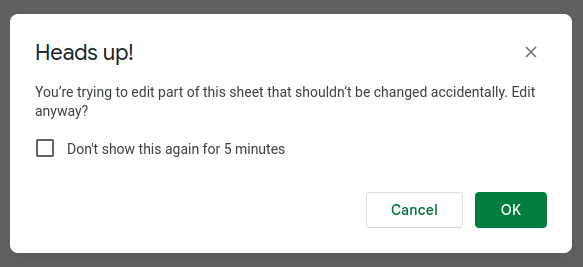 The popup that appears when you try to edit a protected cell or tab.
The popup that appears when you try to edit a protected cell or tab.
Configuration Tab - Each Conduite application has a hidden Configuration tab that contains information that is required for Conduite to function. As a user there is no reason why you would have to edit the content of this tab. This tab should remain hidden.
Adding New Lines - Adding new lines is often how you end up breaking a spreadsheet. Conduite applications are resilient and purposefully built to avoid that. You just need to make sure to copy the formulas to the new lines.
