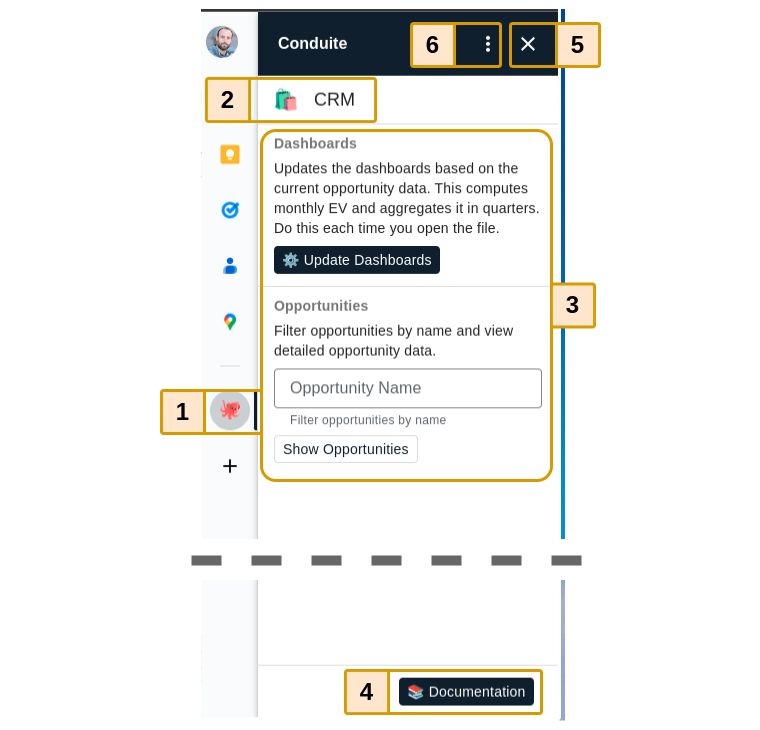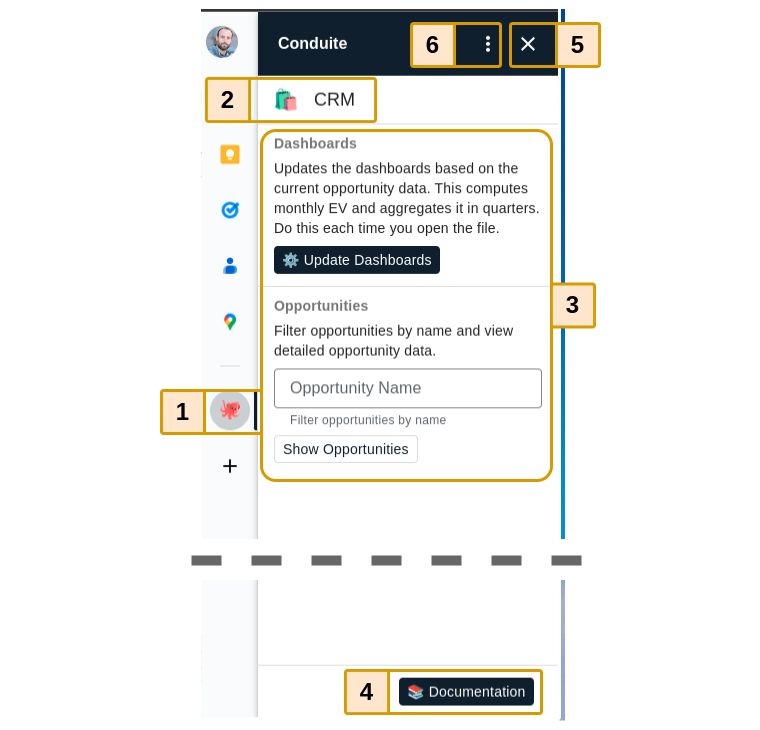Anatomy Of The Google Workspace™ Addon
The Conduite displays different content depending on the Conduite application you open it from. The structure remains identical regardless of the Conduite application.
- The button that opens up the Addon, located in the Addon sidebar (right side) of your Google Sheets™ file.
- The name of the Conduite application
- The core of the addon from which you access the features specific to the application you are using
- A button that will open the documentation page for the application (new tab)
- The button to close the addon
- The button to open the addon menu, with the following options
- Conduite Website - Opens a new tab to the Conduite website
- Report A Issue - Opens a new tab to the ticket submission form
- Refresh - Reloads the addon